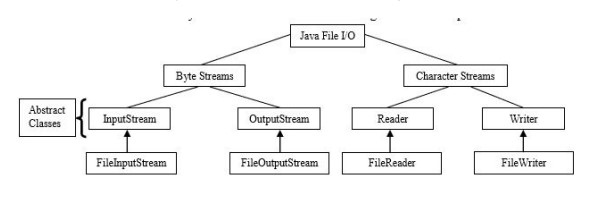What is servlet? Discuss its life cycle.
Servlets are small programs that execute on the server side of a Web connection. Just as applets dynamically extend the functionality of a Web browser, servlets dynamically extend the functionality of a Web server. A servlet is a Java programming language class used to extend the capabilities of servers that host applications accessed via a request-response programming model. Although servlets can respond to any type of request, they are commonly used to extend the applications hosted by Web servers. For such applications, Java Servlet technology defines HTTP-specific servlet classes.The javax.servlet and javax.servlet.http packages provide interfaces and classes for writing servlets. All servlets must implement the Servlet interface, which defines life-cycle methods. The Life Cycle of a Servlet Three methods are central to the life cycle of a servlet. These are 1. init( ), 2. service( ), and 3. destroy( ). The init() Method The init method is called only once. It is called only when t...
%20(4).png)