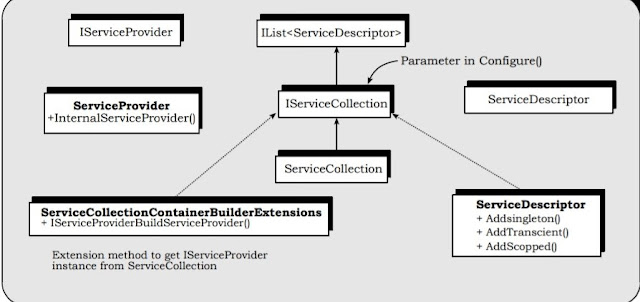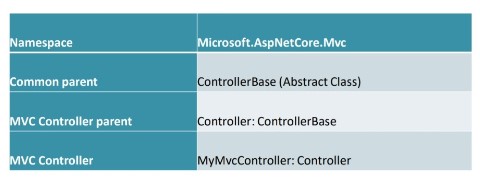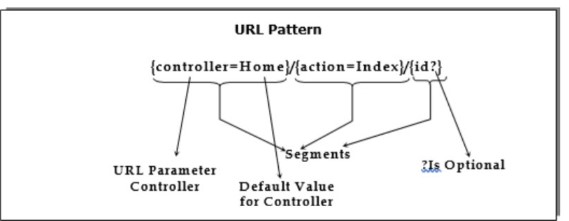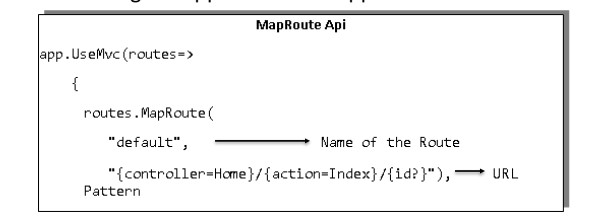Explain ASP.NET Web Forms.
ASP.NET Web Forms • A part of the ASP.NET web application framework and is included with Visual Studio. • You can use to create ASP.NET web applications, the others are ASP.NET MVC, ASP.NET Web Pages, and ASP.NET Single Page Applications. • Web Forms are pages that your users request using their browser. These pages can be written using a combination of HTML, client script, server controls, and server code. • When users request a page, it is compiled and executed on the server by the framework, and then the framework generates the HTML markup that the browser can render. • An ASP.NET Web Forms page presents information to the user in any browser or client device. • The Visual Studio (IDE) lets you drag and drop server controls to layout your Web Forms page. You can then easily set properties, methods, and events for controls on the page or for the page itself. These properties, methods, and events are used to define the web page's behavior, look and feel, and so on • Based o...