Explain cloud computing reference model .

CLOUD COMPUTING REFERENCE MODEL The cloud computing reference model is a general high-level architecture and is meant for a cloud computing reference architecture provided, which outlines the primary performer/actor and the understanding of the cloud computing needs, uses, features, and standards. An overview of the NIST primary players, as indicated in the figure below. Each performer is an entity that might be a person or a cloud computing activity and role. The NIST cloud computing reference architecture identifies five organization that takes part in a transaction or process and complete duties in cloud computing. 1. Cloud consumer: The cloud consumer is the cloud computing service's most significant stakeholder. A cloud consumer is a person or organization who has a commercial connection with a cloud provider and consumes its services. A cloud consumer browses a cloud provider's service catalog, requests the right service, establishes service contracts with the cloud pr...


.png)
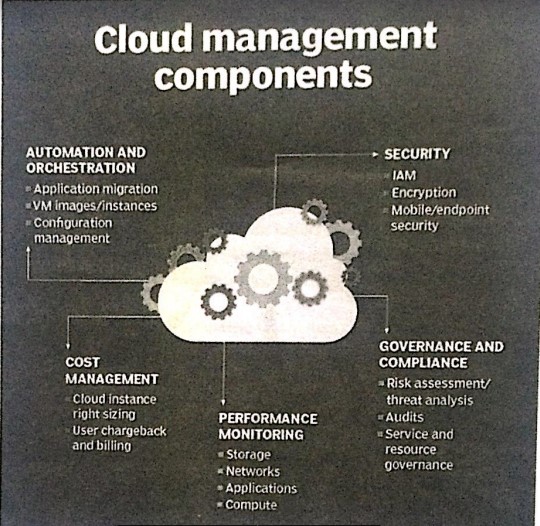
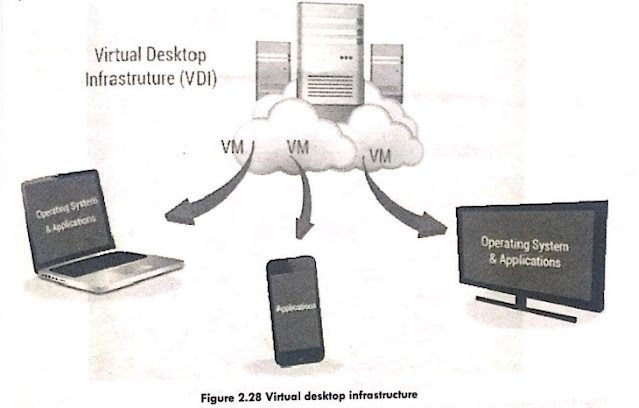
%20do%20this!%20(1).png)