Pinterest Features
Basic Pinterest Features
Marketing on Pinterest requires that you understand the basic features and capabilities of Pinterest. While all users of Pinterest understand how to pin photos to an online scrapbook, many other capabilities are less well understood or used.
Pinterest Features
- Pins:-Used to post a photo to a Pinterest board.
- Board:- An online scrapbook where photos are organized by the user.
- Repins:- The ability to pin the photos of other users to your own boards, and to share with your friends.
- Hashtags and keywords:- Use <#hashtags> in the description of your pins, e.g., #style, #cars, #sports cars. Use keywords people are likely to use when searching for specific content.
- Share:- Sharing your pinned photos with friends. Options: Twitter, Facebook, e-mail, embed.
- Image Hover:- A widget you can add to your browser. When your mouse hovers over an online image, the Pin It button pops up and you can pin the photo automatically to your Pinterest boards.
- Embed- Code that allows you to embed your pinned photos into your blog automatically.
- Me+ Contributors:- Allows others to contribute to your boards (only if they are already a follower of yours).
- Follow:- Users can choose to follow other pinners and boards and receive e-mail updates.
- Number of Pins and Followers:- A count of the number of pins and the number of followers visible at the top of the brand page.
- Link to URL; Link to pinner:- Click on the URL of the company who pinned a photo; click on a link to the person who pinned a photo.
- Price display:- Hover over a product and a display pops up with the price and model information.
- Integration with Facebook and Twitter:- Login from Facebook, Twitter, and other social sites. Your personal profile (but not your photo) information from Facebook comes over to Pinterest; your pins go onto your Facebook Timeline. Twitter and Pinterest profile pages are also integrated.
- Pin It browser button (bookmarklet):- Browsers’ red Pin It button. Users drag the button onto their browser screen, allowing them to instantly pin photos they see on the Web.
- Pinterest app:- Smartphone app that allows users to pin photos, browse pins and boards, get ideas while shopping, and display pins.
- Pinterest widget:- Pin It button on your brand page that makes it easy for people to pin images from your site.
Marketing on Pinterest requires that you understand the basic features and capabilities of Pinterest. While all users of Pinterest understand how to pin photos to an online scrapbook, many other capabilities are less well understood or used.
Pinterest Features
- Pins:-Used to post a photo to a Pinterest board.
- Board:- An online scrapbook where photos are organized by the user.
- Repins:- The ability to pin the photos of other users to your own boards, and to share with your friends.
- Hashtags and keywords:- Use <#hashtags> in the description of your pins, e.g., #style, #cars, #sports cars. Use keywords people are likely to use when searching for specific content.
- Share:- Sharing your pinned photos with friends. Options: Twitter, Facebook, e-mail, embed.
- Image Hover:- A widget you can add to your browser. When your mouse hovers over an online image, the Pin It button pops up and you can pin the photo automatically to your Pinterest boards.
- Embed- Code that allows you to embed your pinned photos into your blog automatically.
- Me+ Contributors:- Allows others to contribute to your boards (only if they are already a follower of yours).
- Follow:- Users can choose to follow other pinners and boards and receive e-mail updates.
- Number of Pins and Followers:- A count of the number of pins and the number of followers visible at the top of the brand page.
- Link to URL; Link to pinner:- Click on the URL of the company who pinned a photo; click on a link to the person who pinned a photo.
- Price display:- Hover over a product and a display pops up with the price and model information.
- Integration with Facebook and Twitter:- Login from Facebook, Twitter, and other social sites. Your personal profile (but not your photo) information from Facebook comes over to Pinterest; your pins go onto your Facebook Timeline. Twitter and Pinterest profile pages are also integrated.
- Pin It browser button (bookmarklet):- Browsers’ red Pin It button. Users drag the button onto their browser screen, allowing them to instantly pin photos they see on the Web.
- Pinterest app:- Smartphone app that allows users to pin photos, browse pins and boards, get ideas while shopping, and display pins.
- Pinterest widget:- Pin It button on your brand page that makes it easy for people to pin images from your site.



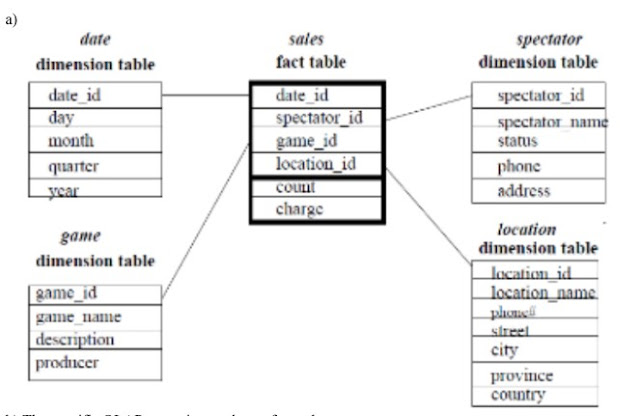
Comments
Post a Comment