Explain Open Redirect Attack.
Open Redirect Attack
- Web applications frequently redirect users to a login page when they access resources that require authentication. The redirection typically includes a returnUrl query string parameter so that the user can be returned to the originally requested URL after they have successfully logged in. After the user authenticates, they're redirected to the URL they had originally requested.
- Because the destination URL is specified in the query string of the request, a malicious user could tamper with the query string. A tampered query string could allow the site to redirect the user to an external, malicious site. This technique is called an open redirect (or redirection) attack.
An example attack
A malicious user can develop an attack intended to allow the malicious user access to a user's credentials or sensitive information. To begin the attack, the malicious user convinces the user to click a link to your site's login page with a returnUrl query string value added to the URL. Fat example, consider an app at contoso.com that includes a login pagehttp://contoso.com/Account/LogOn?returnUrl=/Home/About. The attack follows these steps:
1. The user clicks a malicious link
to http://contoso.com/Account/LogOn?returnUrl=http://contosol.com/Account/Log On (the second URL is "contoso1.com", not "contoso.com").
2. The user logs in successfully.
3. The user is redirected (by the site) to http://contoso1.com/Account/LogOn (a malicious site that looks exactly like a real site).
4.The user logs in again (giving the malicious site their credentials) and is redirected back to the real site.
The user likely believes that their first attempt to log in failed and that their second attempt is successful. The user most likely remains unaware that their credentials are compromised.

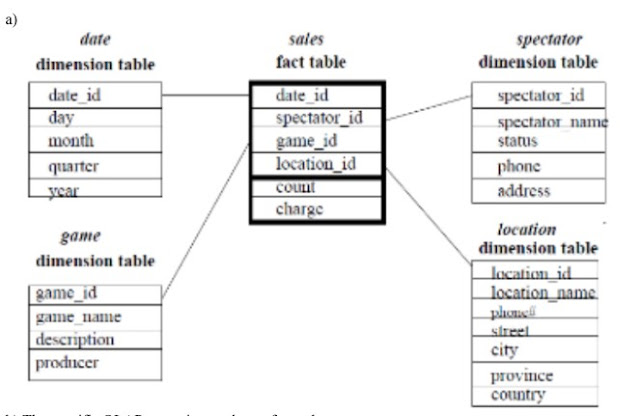


Comments
Post a Comment