What is mean by cached row set? Explain with suitable example.
- A CachedRowSet object is a container for rows of data that caches its rows in memory, which makes it possible to operate without always being connected to its data source.
- A CachedRowSet object typically contains rows from a result set, but it can also contain rows from any file with a tabular format, such as a spreadsheet. The reference implementation supports getting data only from a ResultSet object, but developers can extend the SyncProvider implementations to provide access to other tabular data sources.
- An application can modify the data in a CachedRowSet object, and those modifications can then be propagated back to the source of the data.
- A CachedRowSet object is a disconnected rowset, which means that it makes use of a connection itself with rows and again while it is propagating changes back to its underlying data source. The rest of the time, a CachedRowSet object is disconnected, including while its data is being to its data source only briefly. It connects to its data source while it is reading data to populate modified.
- A CachedRowSet is a RowSet in which the rows are cached and the RowSet is disconnected, that is, it does not maintain an active connection to the database.
- The oracle.jdbc.rowset.OracleCachedRowSet class is the Oracle implementation of CachedRowSet. It can interoperate with the reference implementation of Sun Microsystems. The OracleCachedRowSet class in the ojdbc14.jar file implements the standard JSR-114 interface javax.sql.rowset.CachedRowSet.
OR,
CachedRowSet
A CachedRowSet object is a container for rows of data that caches its rows in memory, which makes it possible to operate (scroll and update) without keeping the database connection open all the time.
A CachedRowSet object makes use of a connection to the database only briefly: while it is reading data to populate itself with rows, and again while it is committing changes to the underlying database. So the rest of the time, a CachedRowSet object is disconnected, even while its data is being modified. Hence it is called disconnected row set.
Being disconnected, a CachedRowSet object is much leaner than a ResultSet object, making it easier to pass a CachedRowSet object to another component in an application.
You can modify data in a CachedRowSet object, but the modifications are not immediately reflected in the database. You need to make an explicit request to accept accumulated changes (insert, update and delete rows). The CachedRowSet then reconnects to the database and issues SQL statements to commit the changes.



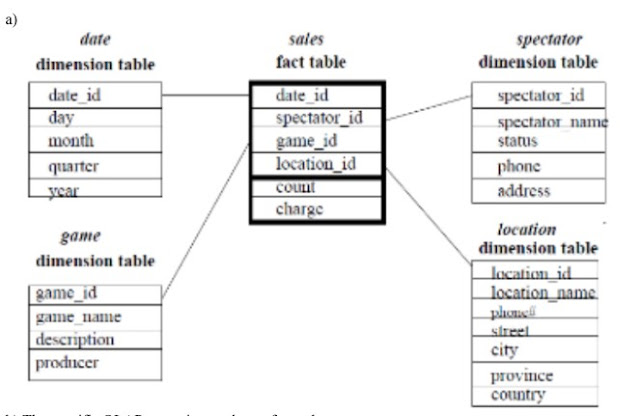
Comments
Post a Comment