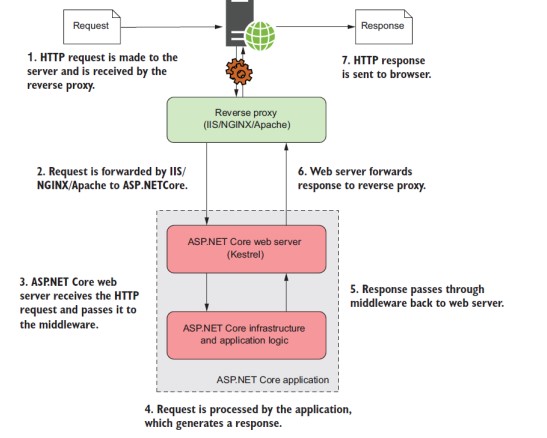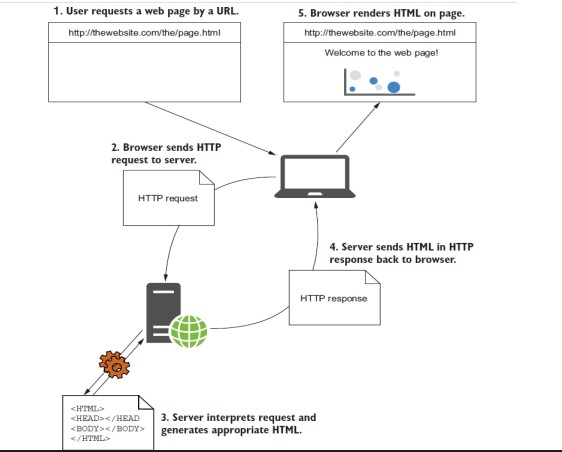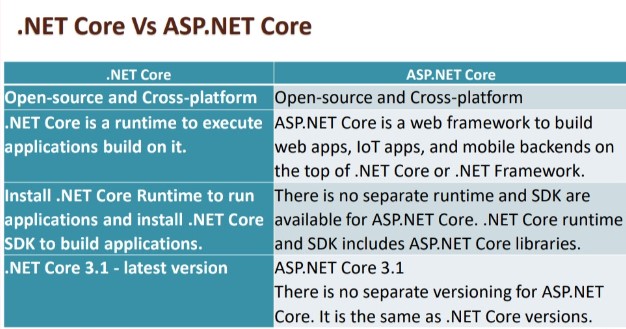Define Asynchronous programming techniques with examples of async/ wait functions.
Asynchronous programming techniques Asynchronous programming in C# is an efficient approach towards activities blocked or access is delayed. If an activity is blocked in a synchronous then, the complete application waits and it takes more time. By using the asynchronous approach the applications continue with other ' tasks as well.' The async and await keywords in C# are used in async programming. Using them, we can work with .Net resources, .Net Core, etc. Example: using System; using System. Threading. Tasks; namespace My Console App { Class Async Await Test { Static void Main (string [ ]args) { Method1(); Method 2(); Console. ReadKey (); public static async Task Method1() { await Task.Run(() => { for(int & i= 0; i ≤ 100; i++) Console Write Line ("Methed 1"); } }); } public static void Method 2 { for (int i=0; i <25, i++) { Console.WriteLine (Method 2"); } } } }